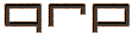- What is Quake/QuakeWorld?
- What is the history of the QRP/Quake Retexturing Project/Quake Revitalization Project?
- What is the license on the QRP textures and can I use the textures for commercial as well as non-commercial usage?
- How do I install the QRP textures/packs?
- How many textures are there in Quake, Quake MP1 and Quake MP2?
- In what resolution are the QRP textures created in?
- In what format are the QRP textures distributed in?
- How can I join the QRP team?
- Can I submit textures?
QRP have decided to support a few clients (DarkPlaces and EzQuake) with specific item texture packs. Our map texture packs (>v.1.00) are also made to go with these supported clients.
DarkPlaces/EzQuake
For the supported clients the installation is easy. The packs (.pk3) only need to be placed in the id1 folder inside your Quake directory to be loaded in game.
Other clients
For other clients, the procedure can be as simple as for the supported clients but it can also involve a totally different approach for placing and naming of the textures. Check your client's documentation for advice.
Note 1!
If the visual outcome is not what as expected, make sure there are no other replacement textures overriding the QRP textures.
Note 2! (only applicable for normal map add-on pack in DarkPlaces)
If you want to turn on parallax mapping, you need to type two commands in quake's console:
– "r_glsl_offsetmapping 1"
– "r_glsl_offsetmapping_reliefmapping 1" (this one gives higher quality parallax mapping)
DarkPlaces/EzQuake
For the supported clients the installation is easy. The packs (.pk3) only need to be placed in the id1 folder inside your Quake directory to be loaded in game.
Other clients
For other clients, the procedure can be as simple as for the supported clients but it can also involve a totally different approach for placing and naming of the textures. Check your client's documentation for advice.
Note 1!
If the visual outcome is not what as expected, make sure there are no other replacement textures overriding the QRP textures.
Note 2! (only applicable for normal map add-on pack in DarkPlaces)
If you want to turn on parallax mapping, you need to type two commands in quake's console:
– "r_glsl_offsetmapping 1"
– "r_glsl_offsetmapping_reliefmapping 1" (this one gives higher quality parallax mapping)
See information on the Retexturing page
Almost all textures for the Quake Retexturing Project are created in a resolution that is 8 times bigger than the originals,
i.e., an original texture size of 64x64 pixels are replaced by a 512x512 texture (64x8=512).