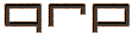- What is Quake/QuakeWorld?
- What is the history of the QRP/Quake Retexturing Project/Quake Revitalization Project?
- What is the license on the QRP textures and can I use the textures for commercial as well as non-commercial usage?
- How do I install the QRP textures/packs?
- How many textures are there in Quake, Quake MP1 and Quake MP2?
- In what resolution are the QRP textures created in?
- In what format are the QRP textures distributed in?
- How can I join the QRP team?
- Can I submit textures?
(As none of today's active members were part of the project in the beginning, stated years could be somewhat incorrect)
2002
The Quake Revitalization Project started in September 2002 by [Win]Elchtest as the QE1M1 Retexturing Project, i.e., a project to retexture the first map in episode one.
In December 2002 the project was expanded to cover all maps in episode one and was therefor renamed and shortened to QE1.
2003–2004
In June 2003 the project expanded once more, this time to include all maps in Quake and the project also changed name to Quake Retexturing Project.
In late 2003 or early 2004 Up2nOgOoD[ROCK] took on the role as project leader and with the help from a number of new texture artists, started to revive the project.
2005–2007
In 2005 the project web site was moved to facelift.quakedev.com. The Quake Retexturing Project and the Quake Remodeling Project was united under the new Quake Revitalization Project.
During the years 2005 to 2007 the retexturing project went from an odd collection of textures to a more homogeneous entity. The modelling project didn't have the same amount of activity and was later without any downloads at all.
2008–2009
In late 2007 the project went into an almost two year long hiatus which in time for Christmas 2009 was interrupted by yet another era in the history of QRP! Moon[Drunk] took on the role as project leader and with the help from My-Key they started to work on a forthcoming texture release.
2010–2011
In time for Christmas 2010 the project finally reached its primarily goal and released its first 100% complete texture pack for Quake!
In mid 2011 the web site was moved yet again this time to qrp.quakeone.com. Texture add-on packs for Quake MP1 Scourge of Armagon was released so that the first mission pack also got 100% retextured.
2012–2013
During 2012 and early 2013 the project made progress on the Quake Mission Pack 2: Dissolution of Eternity textures but in late february 2013 the work suddenly completely stopped! Mostly due to lack of inspiration. :(
2014
A long break started in March 2013, and throughout 2014 and .....
2015–2016
...in 2015, from March until November, the remaining MP2 diffuse textures were finished with exception of one or two textures!!! Before summer 2016 the last MP2 diffuse textures were completed as well as all the normal map textures. MP2 texture packs was released on June 22 – the day of Quake's 20 anniversary!
2002
The Quake Revitalization Project started in September 2002 by [Win]Elchtest as the QE1M1 Retexturing Project, i.e., a project to retexture the first map in episode one.
In December 2002 the project was expanded to cover all maps in episode one and was therefor renamed and shortened to QE1.
2003–2004
In June 2003 the project expanded once more, this time to include all maps in Quake and the project also changed name to Quake Retexturing Project.
In late 2003 or early 2004 Up2nOgOoD[ROCK] took on the role as project leader and with the help from a number of new texture artists, started to revive the project.
2005–2007
In 2005 the project web site was moved to facelift.quakedev.com. The Quake Retexturing Project and the Quake Remodeling Project was united under the new Quake Revitalization Project.
During the years 2005 to 2007 the retexturing project went from an odd collection of textures to a more homogeneous entity. The modelling project didn't have the same amount of activity and was later without any downloads at all.
2008–2009
In late 2007 the project went into an almost two year long hiatus which in time for Christmas 2009 was interrupted by yet another era in the history of QRP! Moon[Drunk] took on the role as project leader and with the help from My-Key they started to work on a forthcoming texture release.
2010–2011
In time for Christmas 2010 the project finally reached its primarily goal and released its first 100% complete texture pack for Quake!
In mid 2011 the web site was moved yet again this time to qrp.quakeone.com. Texture add-on packs for Quake MP1 Scourge of Armagon was released so that the first mission pack also got 100% retextured.
2012–2013
During 2012 and early 2013 the project made progress on the Quake Mission Pack 2: Dissolution of Eternity textures but in late february 2013 the work suddenly completely stopped! Mostly due to lack of inspiration. :(
2014
A long break started in March 2013, and throughout 2014 and .....
2015–2016
...in 2015, from March until November, the remaining MP2 diffuse textures were finished with exception of one or two textures!!! Before summer 2016 the last MP2 diffuse textures were completed as well as all the normal map textures. MP2 texture packs was released on June 22 – the day of Quake's 20 anniversary!
QRP have decided to support a few clients (DarkPlaces and EzQuake) with specific item texture packs. Our map texture packs (>v.1.00) are also made to go with these supported clients.
DarkPlaces/EzQuake
For the supported clients the installation is easy. The packs (.pk3) only need to be placed in the id1 folder inside your Quake directory to be loaded in game.
Other clients
For other clients, the procedure can be as simple as for the supported clients but it can also involve a totally different approach for placing and naming of the textures. Check your client's documentation for advice.
Note 1!
If the visual outcome is not what as expected, make sure there are no other replacement textures overriding the QRP textures.
Note 2! (only applicable for normal map add-on pack in DarkPlaces)
If you want to turn on parallax mapping, you need to type two commands in quake's console:
– "r_glsl_offsetmapping 1"
– "r_glsl_offsetmapping_reliefmapping 1" (this one gives higher quality parallax mapping)
DarkPlaces/EzQuake
For the supported clients the installation is easy. The packs (.pk3) only need to be placed in the id1 folder inside your Quake directory to be loaded in game.
Other clients
For other clients, the procedure can be as simple as for the supported clients but it can also involve a totally different approach for placing and naming of the textures. Check your client's documentation for advice.
Note 1!
If the visual outcome is not what as expected, make sure there are no other replacement textures overriding the QRP textures.
Note 2! (only applicable for normal map add-on pack in DarkPlaces)
If you want to turn on parallax mapping, you need to type two commands in quake's console:
– "r_glsl_offsetmapping 1"
– "r_glsl_offsetmapping_reliefmapping 1" (this one gives higher quality parallax mapping)
See information on the Retexturing page